Active dimensions and objects
Active dimensions and objects make the editing of proportions and properties much easier, as users are able to modify these parameters directly in the workspace.
Active dimensions
Active dimensions can be used for direct change of proportions in the workspace. Active dimensions are highlighted by the dashed rectangle around the dimension value. The input line for the appropriate dimension appears after clicking on the active dimension. Entered value has to be confirmed by "Enter" or by clicking elsewhere in the workspace.
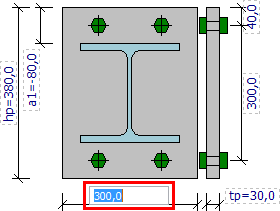 Change of size using active dimension
Change of size using active dimension
Active objects
Active objects work in the similar way as the active dimensions. Active objects aren't highlighted in the workspace, however, the appearance of the cursor changes when crossing them. The cursor turns into the "hand" shape. Clicking on the active objects opens a window with properties of the object.
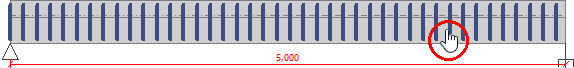 Cursor shape for active objects
Cursor shape for active objects