Anchorage
This part shows anchorage lengths for all reinforcement bars in member. Anchorage parameters can be specified in the input frame in the bottom part of the window:
Anchorage |
|
Confinement by welded transverse reinforcement |
|
Confinement by transv. reinf. not welded to main one |
|
Good bond conditions |
|
Confinement by transverse pressure |
|
The table with complete overview of anchorage lengths can be displayed in a new window after using the button "In detail". Anchorage lengths are also shown in the workspace. Parameters of drawing can be changed in the window "Drawing settings", that can be launched using the button "Diagrams".
Calculation and verification of stress are described in the chapter "Anchorage" of the theoretical help.
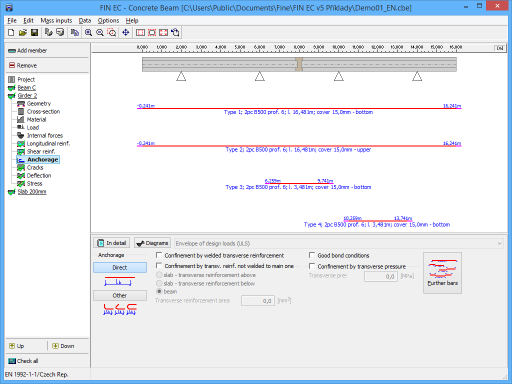 Part "Anchorage" of member design
Part "Anchorage" of member design