Buckling Y/Z
This window contains parameters that are necessary for the determination of buckling lengths l0y and l0z for given member sector. The fundamental parameter is the coordinate called "Sector beginning". This point is automatically considered as the end of previous sector and is used for the calculation of the sector length.
Buckling parameters
Following parameters shall be specified for the buckling analysis:
Neglect buckling |
|
Different sector length for buckling |
|
Length |
|
Buckling length |
|
Factor |
|
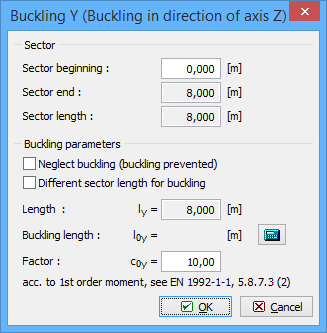 Window "Buckling Y"
Window "Buckling Y"