Copy properties
This tool can be used for copying the joint properties to another joints. This tool is enabled if at least one joint in the structure is selected (highlighted by green in the workspace). The option for the input of sample joint appears after the choice of the mode "Joints" "Selected" "Copy properties" in the tree menu. The properties of this joint will be copied to selected joints. The choice of the sample joint has to be confirmed by the button "OK". The sample joint can be also selected graphically by clicking in the workspace.
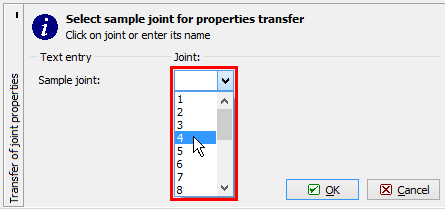 Choice of sample joint
Choice of sample joint
The window, that appears after the choice of the sample joint, contains the options to specify properties, that will be assigned to selected joints. It is possible to copy one of coordinates (joints will be aligned into a plane perpendicular to the given global axis), support style (including local coordinate system) and load in active or all load cases. The concentrated loads can be copied, if the module "Dynamics" is enabled.
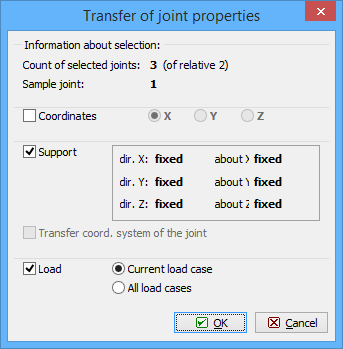 Window "Copy of joint properties"
Window "Copy of joint properties"