Edit end conditions
This tool may be used for batch edit of end conditions for selected members. This tool is enabled if at least one member in the structure is selected (highlighted by green in the workspace). The window "End conditions of selected members" appears after the choice of the mode "Members" "Selected" "Edit end conditions" in the tree menu. The end conditions that will be assigned to all selected members can be specified in this window. The range of inputs corresponds to the window "Member properties". Parameters may be copied from existing member using the tool "Load from structure".
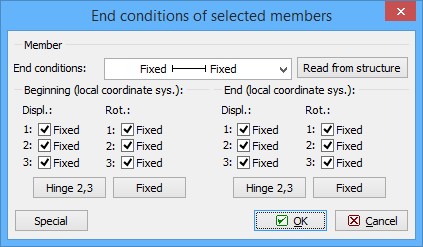 Window for change of end conditions
Window for change of end conditions
The spring end conditions have to be specified with the help of the button "Special" in the left bottom corner. The parameters correspond to the content of the window "Special properties of member".