Edit wind load
This window contains parameters of the wind load. It is divided into two parts: First part contains parameters that are necessary for the calculation of the maximum dynamic pressure, second part is dedicated for the choice of wind load type and its parameters. Switching between these two parts can be done with the help of buttons "Previous"/"Next". Following parameters are placed in the first part:
Wind region |
|
Terrain category |
|
Reference height of building |
|
Directional factor |
|
Season factor |
|
Air density |
|
Orography factor |
|
Maximum dynamic pressure |
|
Size of loaded area |
|
The load factor γF is the partial factor accounting for model uncertainties and dimensional variations in accordance with EN 1990. The values according to the table A1.2(B) of EN 1990 (Set B) are used as a default.
The calculation of the maximum dynamic pressure is described in the chapter "Wind load" of the theoretical help.
The button "Next" switches the window into the second part, where the type of load and its parameters may be specified. Following types are available:
| |
| |
| |
| |
|
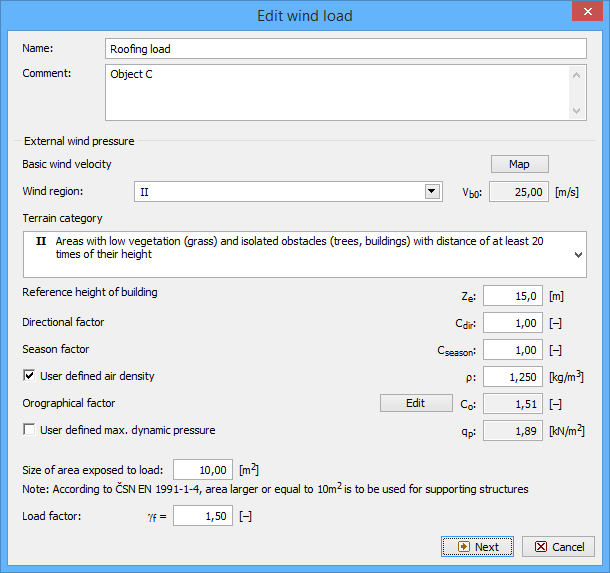 Window "Edit wind load"
Window "Edit wind load"