Loading
This mode of the tree menu contains tools for input and edit of loads in the structure. Following types of loads are supported:
- Forces and bending moments - The fundamental types of loads, supported are several types of linear load and also point loads.
- Deformations of supports - The option to specify enforced deformation of supports. This load can be added only into joints with defined support. The input is permitted only for load cases with code "Deformation".
- Warming or cooling of structure - The exposition of members to thermal changes. The input is permitted only for load cases with code "Thermal".
This mode is divided into following parts in the tree menu:
- Load cases - Input of load cases and their properties
- Loads - Input of particular loads into existing load cases
- Combinations - Mutual action of individual load cases in given design situations
The input frame in the bottom part of the window contains a drop down menu "Active load case", where the load case displayed on the workspace can be selected. The identical choice is also available in the heading of the workspace. The list of available load cases has to be specified in the part "Load cases" first. The bottom frame also contains tables of member and joint loads for the active load case. These tables are organized into tabs. The input and modifications of member and joint loads are described in the chapter "Loads", such work can be done easily with the help of tools in tree menu or in context menus in the workspace.
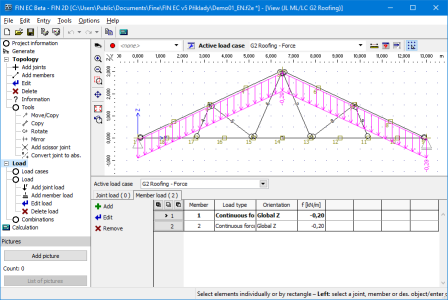 Mode "Loading" of the tree menu
Mode "Loading" of the tree menu