Material
The material of the member can be specified in this part. Timber grade can be selected in the window "Materials catalogue", which can be launched using "Catalogue" button. The material with non-standard values of properties can be specified in the window "Material editor" using "User defined" button. The strength properties of entered timber are automatically shown in dedicated frame.
If the member is loaded from "Fin 2D" or "Fin 3D", the material will be automatically copied from this program.
The characteristics are described in the chapter "Material characteristics" of the theoretical part of the help.
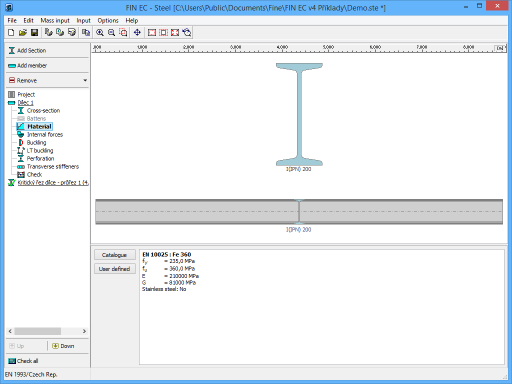 Part "Material" of member verification
Part "Material" of member verification