Results display
The workspace in the mode "Results display" shows the results of the calculation. This mode may be also used for organizing members for the verification in verification programs. The tree menu contains following parts:
| |
| |
|
The displayed results can be modified with the help of the toolbar above the workspace. The button "![]() " launches the window "Results view settings", where the displayed quantities (forces, moments, deformations, stresses etc.) may be selected. The displayed items (marks, description of joints and members, font size) can be specified with the help of the button "
" launches the window "Results view settings", where the displayed quantities (forces, moments, deformations, stresses etc.) may be selected. The displayed items (marks, description of joints and members, font size) can be specified with the help of the button "![]() " in the window "Drawing settings". The toolbar also contains the "View manager". The list box "Diagrams" defines, whether the results will be displayed for load cases, combinations or an envelope. The parameters of the envelope has to be specified in the window "Envelope". This window can opened with the help of the button "Set".
" in the window "Drawing settings". The toolbar also contains the "View manager". The list box "Diagrams" defines, whether the results will be displayed for load cases, combinations or an envelope. The parameters of the envelope has to be specified in the window "Envelope". This window can opened with the help of the button "Set".
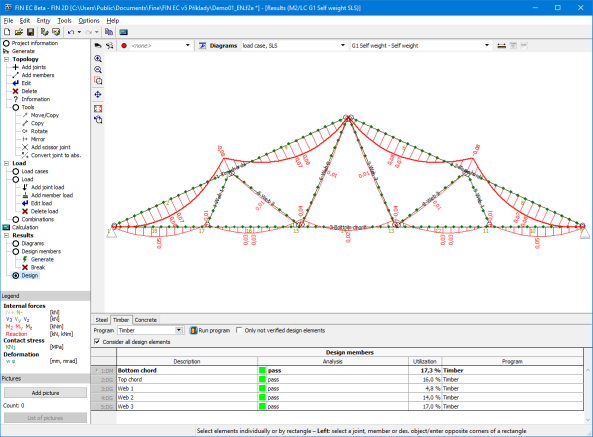 Bending moments on members
Bending moments on members