Layers
This tool allows creating an arbitrary number of layers. Individual objects are saved into these layers.
Layer controls in the "Annotations" frame are:
-
 button opens the "New layer" dialog window to enter the name of the layer. "Show layer in all program modes" check button switches this layer visible in all program modes.
button opens the "New layer" dialog window to enter the name of the layer. "Show layer in all program modes" check button switches this layer visible in all program modes. - "Current" combo list - select the layer, which is being edited (the objects are displayed in full color)
- "Visible" column - select visible/invisible layers.
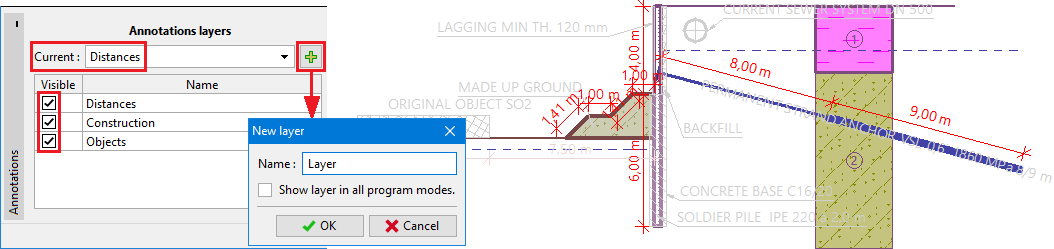 "Annotations" frame
"Annotations" frame
The defined layers from the "Annotations" frame are displayed in the "Annotations layers" column in "Drawing settings". These layers can be turned on/off in all program modes.
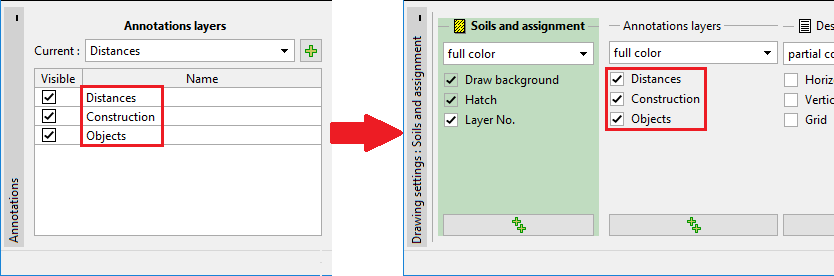 Connection between "Annotations" frame and "Drawing settings" frame
Connection between "Annotations" frame and "Drawing settings" frame