Добавление и правка нового блока
Блоки могут быть добавлены вручную или из "Каталогов" одного из заводов-производителей, загруженных в программу.
В случае активации галочки "Определить блоки в геометрии" в окне "Блоки" размеры блоков и характеристики материала (удельный вес, трение между блоками и сцепление) задаются в диалоговом окне "Создать блок".
Сопротивление сдвигу стыков Fmin и максимальная несущая способность блока на сдвиг Fmax также могут заданы для каждого отдельного блока.
Галочка "Объединить с предыдущим блоком" используется для более детального моделирования конструкции.
Кнопка «Пользовательский каталог» в нижней части окна открывает диалоговое окно «Пользовательский каталог».
В случае выбора в окне "Блоки" "Каталога" одного из представленных заводов-производителей, например Redi-Rock, в диалоговом окне "Создать блок" будет доступна лишь опция установить "Отскок" (отступ блока).
Армирование доступно только в случае выбора в раскрывающем списке "Тип конструкции" пункта "Стена с армированием" в окне "Настройки". Армирование можно вводить как напрямую при создании блока, так и создавать отдельные "Типы армирующих элементов" в соответствующем окне.
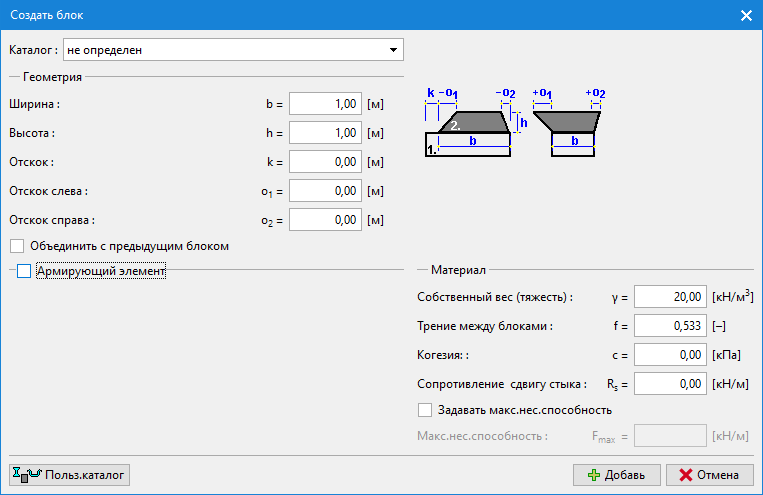 Диалоговое окно «Создать блок» - Ручной ввод размеров и арматуры
Диалоговое окно «Создать блок» - Ручной ввод размеров и арматуры
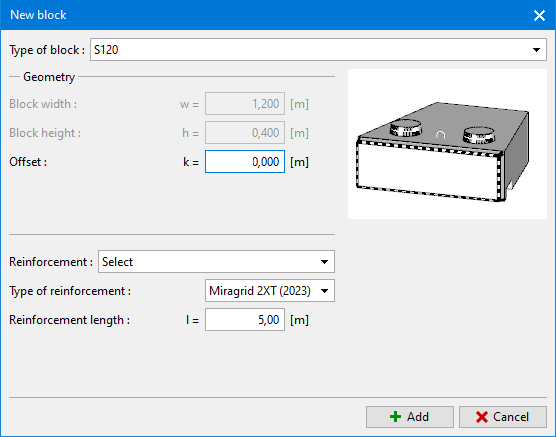 Диалоговое окно «Создать блок» - выбор блока и арматуры (напр. EasyBlock, Miragrid)
Диалоговое окно «Создать блок» - выбор блока и арматуры (напр. EasyBlock, Miragrid)