Haunches
This window can be used for the input of haunches for beam or column. The haunches increase the stiffness of the connection. The input of haunches for top and bottom (or left and right) flanges is divided into two tabs. Haunches can be specified including the flange. Following dimensions have to be specified:
tw |
|
hw |
|
Lw |
|
tf |
|
bf |
|
Lf |
|
aw |
|
If the setting "Assign stiffener to haunch flange" is switched on, the corresponding column stiffener is automatically placed into the position of haunch flange. Otherwise, the stiffener remains in the position of beam flange.
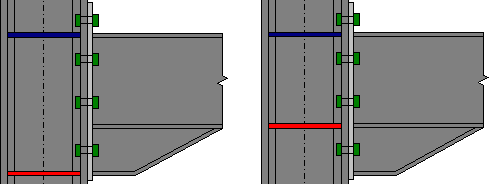 The column stiffener (red) assigned to haunch and beam
The column stiffener (red) assigned to haunch and beam
The button "Copy to..." copies the haunch properties from one side of beam or column to another one.
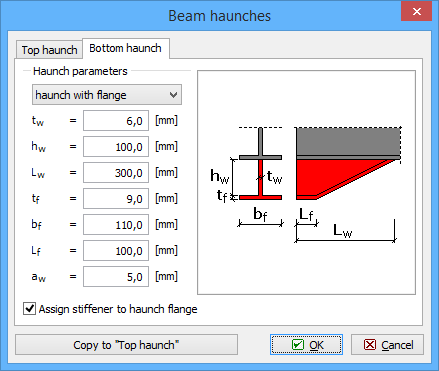 Window "Beam haunches"
Window "Beam haunches"