Load
Part "Load" contains tools for input of load cases and combination including final diagrams of internal forces. The input is divided into four parts (tabs): "Load cases", "Load", "ULS combinations" a "SLS combinations".
Load cases, loads and combinations can be added manually or can be created automatically wth the help of buttons "Generate". This automatic input simplifies the work and is suitable for the most of applications.
Any changes in this part cause removal of results and internal forces. New internal forces are calculated in accordance with the tables of combinations for ULS and SLS.
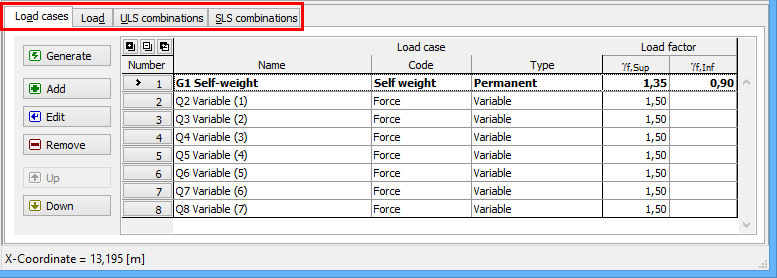 Tabs with input tables
Tabs with input tables
Load cases
Load case is a group of load with identical nature. Load cases can be included in the unlimited number of combinations. New load cases can be created automatically in window "Load case generator" using the button "Generate" or can be added manually using button "Add". The properties of the load case are organized in the window "Load case" in this case.
Load
This part is dedicated for the input of loads (continuous and point loads, bending moments) into active load case. Active load case can be selected in the drop-down menu above the table.
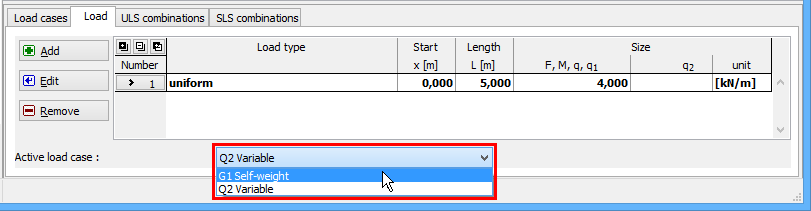 Selection of active load case
Selection of active load case
New load can be added using the button "Add". Load properties (type, position, value) are organized in the window "Load edit". Load case "Self-weight" is updated automatically and it isn't possible to edit existing loads or add new ones.
Automatically generated load cases already contain loads according to the input in the window "Load case generator".
ULS combinations
These combinations are suitable for the analysis of states associated with collapse or with other similar forms of structural failure. These combinations are used for the verification of longitudinal and shear reinforcement. The design values of loads are used during the analysis. New combinations can be added manually with the help of the button "Add" (launches the window "Combination") or created automatically in "Generator of combinations". Entered combinations can be checked in the "Table of combinations" that shows well arranged overview of all combinations
SLS combinations
These combinations are suitable for the analysis of states that correspond to conditions beyond which specified service requirements for astructure or structural member are no longer met. These combinations are used for analysis of deflection, cracks and stresses. Input rules are identical.