Loading
The forces for individual loads can be specified in this part. The active load has to be selected first in the upper part of the frame. List of loads can be specified in the main screen of the joint. Bottom part of the frame contains input of forces and moments. The orientations of positive values are shown in the scheme, which is placed in the middle of the input frame. The design values of forces and moments should be entered. The equilibrium of forces in joint is checked during the input.
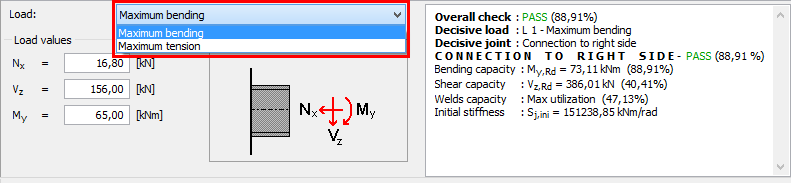 Choice of active load
Choice of active load