Main application window
Main application window respects general rules of Windows graphical user interface. It contains these parts:
Window heading |
|
Main menu |
|
| |
| |
Workspace |
|
Frame |
|
Status bar |
|
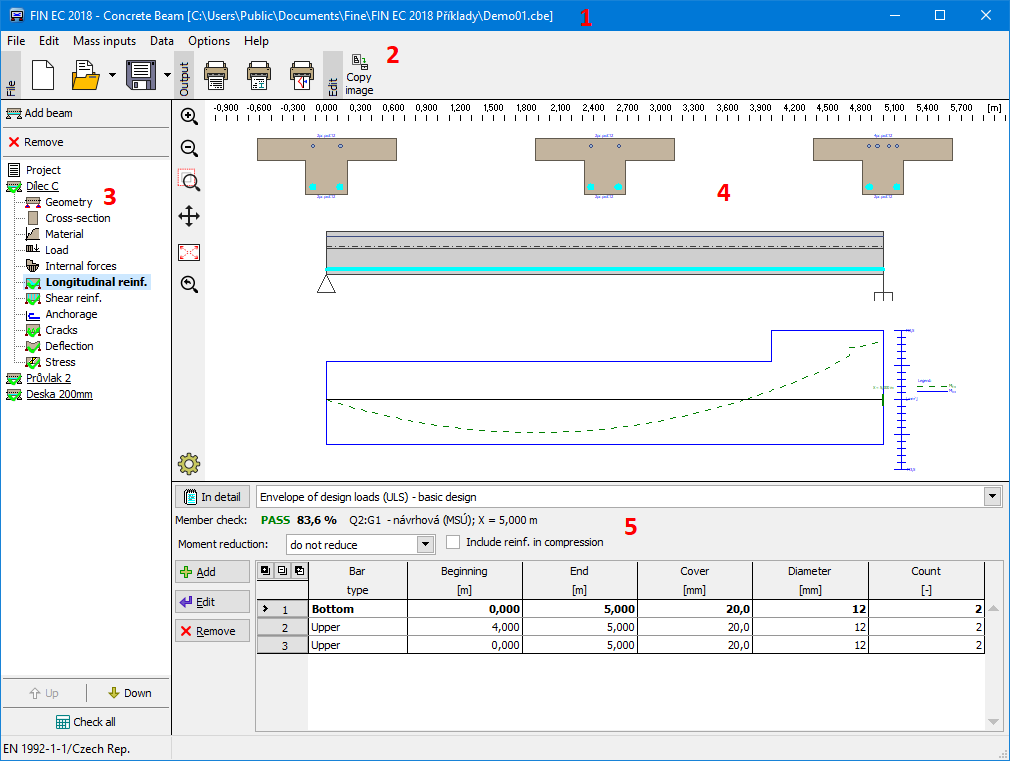 Main window: Heading (1), main menu with toolbars (2), tree menu (3), workspace (4), frame (5)
Main window: Heading (1), main menu with toolbars (2), tree menu (3), workspace (4), frame (5)