Materials
The material properties of concrete and reinforcement can be specified in this window. It contains following inputs:
Environment | - The button "Edit" runs the window "Environment" where is possible to select the environmental conditions for analysed member. The environmental conditions affects the indicative strength class and the calculation of minimum cover.
|
Concrete | - This part contains buttons for input of concrete properties. The properties can be specified by using the strength classes from pre-defined database in window "Materials catalogue - concrete" (button "Catalogue") or by entering the properties numerically in the window "Material editor - concrete" (button "User defined").
|
Longitudinal reinforcement | - This part contains buttons for input of longitudinal reinforcement properties. The properties can be specified by using the strength classes from pre-defined database in window "Materials catalogue - steel" (button "Catalogue") or by entering the properties numerically in the window "Material editor - steel" (button "User defined").
|
Shear reinforcement | - This part contains buttons for input of transverse reinforcement properties. The properties can be specified by using the strength classes from pre-defined database in window "Materials catalogue - steel" (button "Catalogue") or by entering the properties numerically in the window "Material editor - steel" (button "User defined").
|
Indicative strength class
This part shows the indicative strength class according to the table E.1N that is considered as a minimum one for specified environmental conditions. This requirement takes into consideration corrosion protection of reinforcement and protection of concrete attack.
Check box "Aeration >4%" affects the classification of the structure in accordance with the table 4.3N that is necessary for the calculation of minimum cover. If ticked on, the limiting concrete strength grade for reduction of structural classification is reduced by 1. This setting also affects the indicative strength class of structures exposed to rain and freezing (XF1, XF2, XF3) for certain national annexes (Czech republic).
The maximum size of used aggregate should be specified in the input field "Maximum size of aggregate". This value affects the minimum cover (the minimum cover should be increased for aggregate greater than 32mm in accordance with the table 4.2) and also the minimum distance between bars (chapter 8.2(2) of EN 1992-1-1). This setting is available only for projects that have the setting "Check bar spacing" switched on in the main screen of the program.
Ductility class of longitudinal reinforcement
The ductility class can be specified in this part. This choice affects the value of the characteristic strain at maximum force εuk and the minimum value of the factor k=(ft/fy)k for calculation of stress according to the table C.1 of EN 1992-1-1.
Fire (only program Concrete Fire)
These material parameters affects the fire resistance of the member:
Aggregate type | - The aggregate type ("Siliceous" or "Calcareous") affects the stress-strain relationships of concrete under compression at elevated temperatures (chapter 3.2.2.1 of EN 1992-1-2) and thermal and physical properties of concrete (chapter 3.3)
|
Reinforcement type | - The reinforcement type ("Hot rolled" or "Cold worked") affects the stress-strain relationships of steel at elevated temperatures (chapter 3.2.3 of EN 1992-1-2)
|
Concrete moisture | - The moisture content of concrete affects the value of specific heat of concrete in accordance with 3.3.2 of EN 1992-1-2
|
Parameter of thermal conductivity | - This parameter is used for the calculation of the thermal conductivity λc with the help of linear interpolation between the upper and lower limits. These limits are determined according to the chapter 3.3.3 of EN 1992-1-2. The lower limit of the thermal conductivity is used for the parameter equal to 0, the upper limit of the thermal conductivity is used for the parameter equal to 1.0.
|
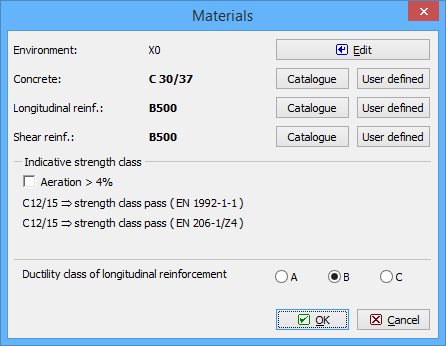 Window "Materials"
Window "Materials"
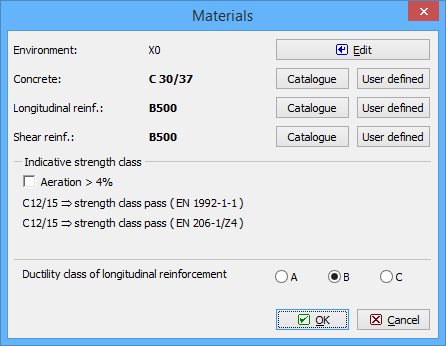 Window "Materials"
Window "Materials"