Steel column anchored in concrete footing
Introduction
Calculate the capacity of steel column - concrete footing connection. The steel column is anchored in the concrete footing. The depth of the anchorage is 600mm and the column is located in the centre of the footing. The values of internal forces acting in the connection are: Nx = 694kN, My = 140kNm Vz = 80kN. The material of the column is steel EN 10025: Fe360 and the footing is made of concrete grade C20/25.
Column: | HE 240B |
Footing: | bb= 1600mm, ab= 1600mm, hb= 1000mm |
End plate: | bp= 280mm, hp= 280mm, tp= 30mm |
Creating new project
New connection to the project can be added by clicking the button "Add" in the main dialogue window. The "Add joint" dialogue window will appear, change the joint name to "Concrete footing 2" and confirm by clicking the button "OK".
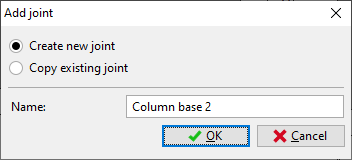 Creating new joint
Creating new joint
Next, the "Joint types" dialogue window will open automatically, choose the preferred type of joint. In this example, it is the column - footing joint.
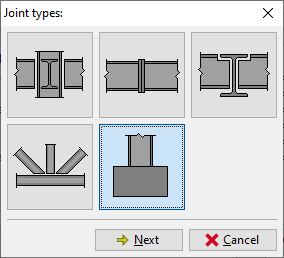 Joint types
Joint types
Continue by clicking the button "Next", the dialogue window with the types of connection will appear. Pick the option, where the column is anchored in the concrete footing.
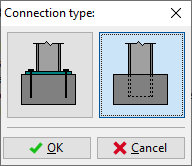 Column - footing connections
Column - footing connections
When this input is defined, the software will create new task named "Concrete footing 2" at the left side of the main dialogue window.
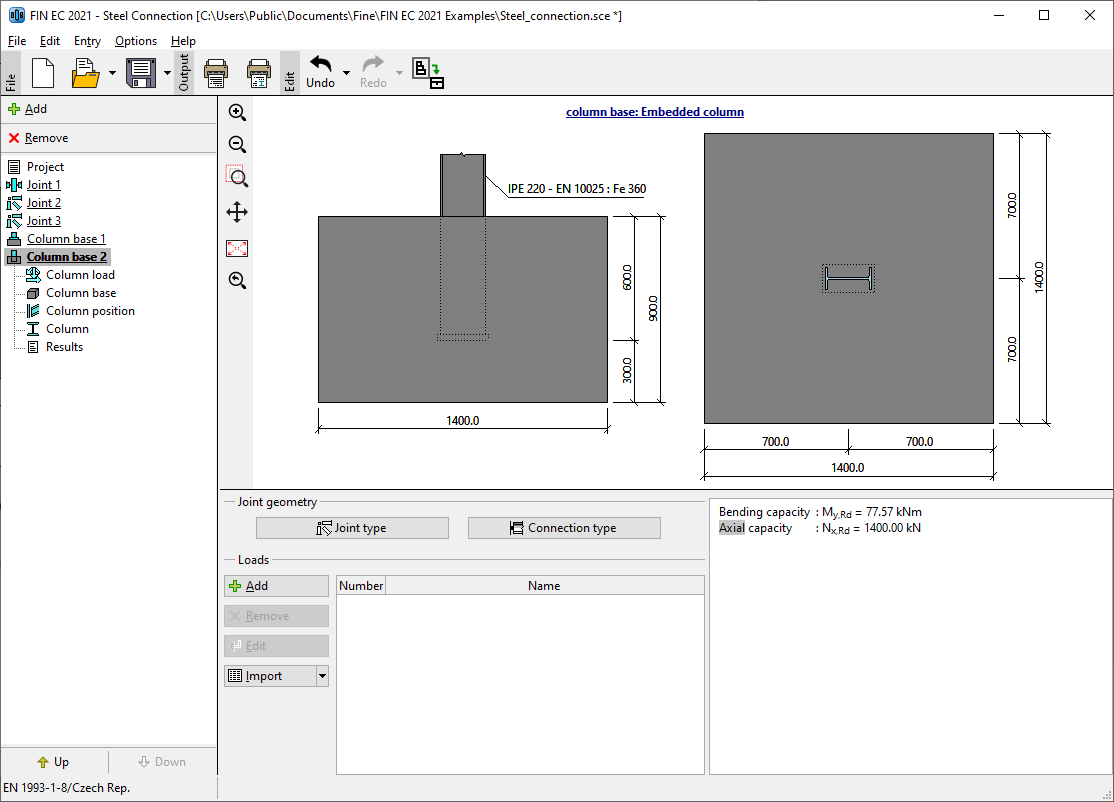 Main dialogue window for task "Concrete column 2"
Main dialogue window for task "Concrete column 2"
Defining properties of the connection
The connection properties are defined in the control tree under the task "Concrete column 2". Every connection has it's own control tree.
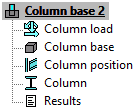 Control tree for the selected task
Control tree for the selected task
Load cases
First, create new load case by clicking the button "Add" in the "Loads" section.
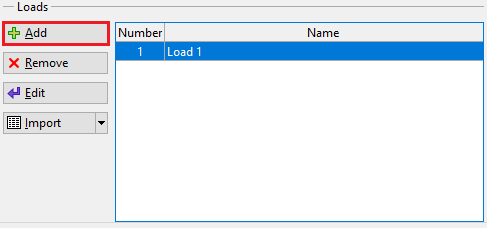 Adding new load case to the task
Adding new load case to the task
The dialogue window, with name of the new load case will appear. Keep the name "Load 1" and continue.
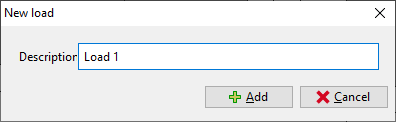 Name of the new load case
Name of the new load case
Column load
The column load values are defined in the "Column load" section in the control tree. The "Load values" are Nx = 694kN, My = 140kNm Vz = 80kN.
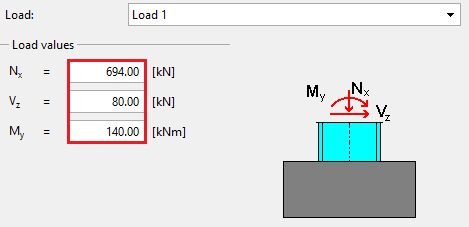 Defining load values
Defining load values
Column base
In this section, define the values of the concrete footing geometry and material. When the geometry is changed, the graphical preview of the footing will automatically re-generate its dimensions.
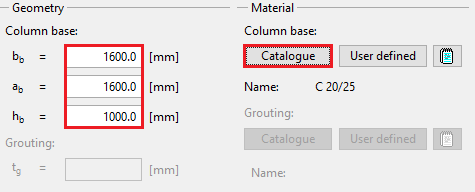 Geometry and material of the footing
Geometry and material of the footing
Column position
Now, insert the anchorage depth of the steel column in the concrete footing, hc = 600mm.
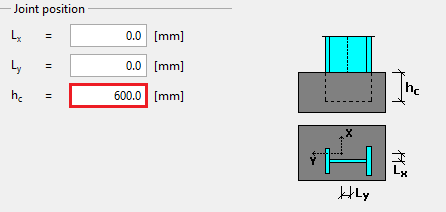 The joint position
The joint position
Column
Define the cross-section of the column by clicking the button "Edit section" and the dialogue window "Column properties" will appear.
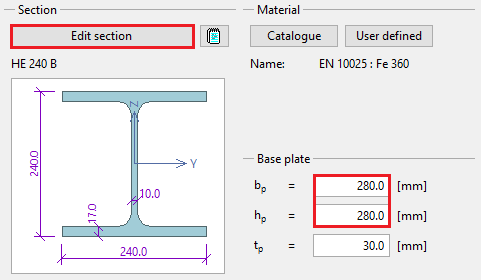 The column and the end plate dimensions
The column and the end plate dimensions
The dialogue window "Column properties" shows the preview of the cross-section. The supported types of steel columns are "welded" or "hot-rolled". The predefined type is "hot-rolled", therefore just click the "Edit" button and the catalogue with the cross-sections will appear.
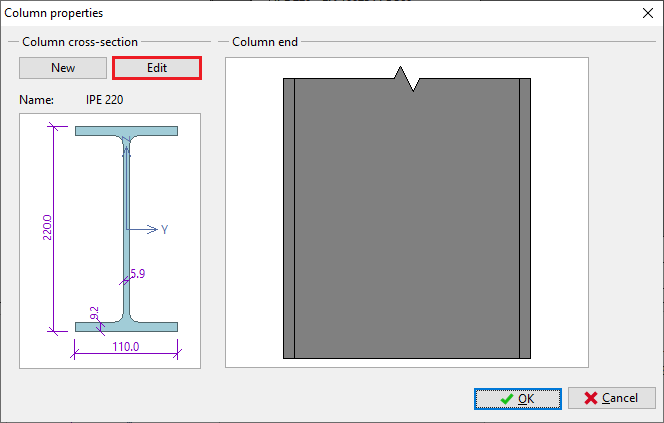 Cross-section of the column
Cross-section of the column
In the dialogue window "Profile catalogue" pick the profile class "Cross-section HE" and choose the profile "HE 240 B". Continue by clicking the "OK" button.
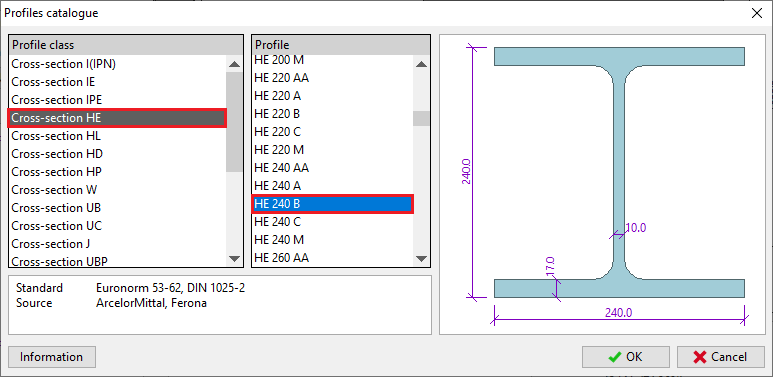 Column profile catalogue
Column profile catalogue
Results
The overall results can be seen at the right-bottom section of the main dialogue window. It shows the capacity of the connection for the least favourable load case. The overall results show that the moment capacity of the connection is My,Rd= 152,14kNm (utilization 92.02%) and normal force capacity Nx,Rd= 2090,67kN (utilization 33.2%). The detailed results for every load case can be shown by selecting the section "Results" in the control tree.
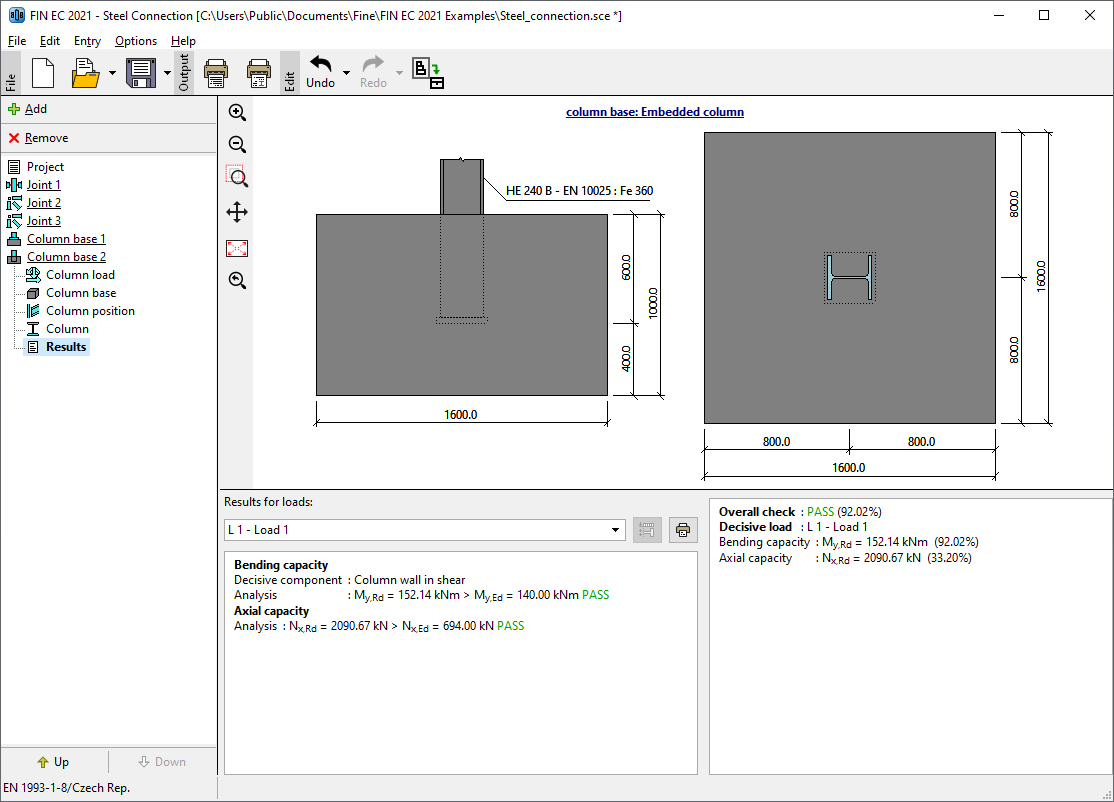 The main dialogue window with results
The main dialogue window with results