Table of combinations
This window shows the overview of all combinations in the project including their combination factors. Combinations are organized in rows, columns represent particular load cases. The name, combination type and content are shown for any combination. Bottom part shows the detailed description including all partial factors for the active combination.
The load case types may be highlighted in the table with the help of check box in the right bottom corner of the table. This highlighting makes the table more transparent.
The active or selected load cases may be deleted with the help of button "Remove...".
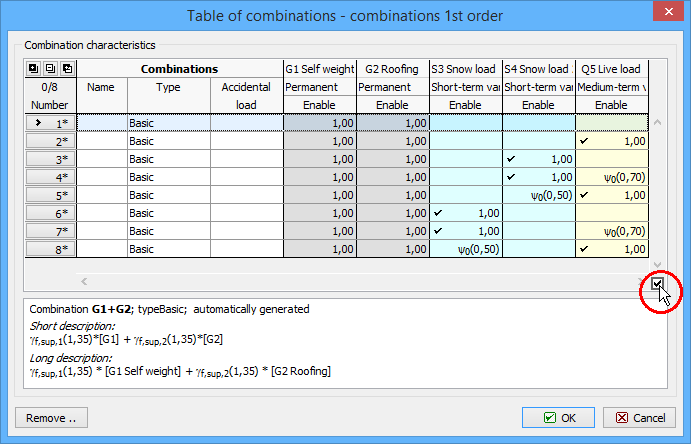 Highlighting of load case types in the table of combinations
Highlighting of load case types in the table of combinations