
| Save as | - Save created document as a file. The document can be saved using *.PDF or *.RTF (editable) file format.
|

| Print | |

| Page properties | |

| Heading and footing | |
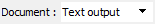
| Document type | - Select the document type (text document or simple graphical output)
|
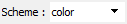
| Colour scheme | - Select the colour scheme (color, grey scale, black/white)
|

| Copy | - Copy selected text into clipboard.
|

| First page | - Display first page of the document
|

| Previous page | - Display previous page of the document
|

| Next page | - Display next page of the document
|

| Last page | - Display last page of the document
|

| Pan | - Pan tool for moving the displayed section
|

| Zoom in | - Mode for enlargement of the document view. The mode can be terminated by clicking the right mouse button.
|

| Zoom out | - Mode for reduction of the document view. The mode can be terminated by clicking the right mouse button.
|

| Text selection | - Select the text in the document.
|

| Fit page | - Optimize the scale to see whole page.
|

| Fit width | - Optimize the scale according to the width of the page.
|
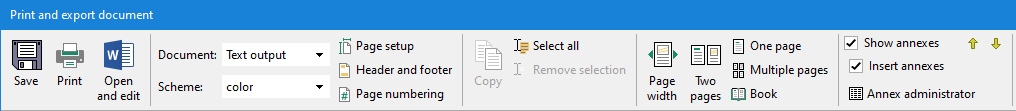 Toolbar "Printing"
Toolbar "Printing"