Generate
The frame "Generate" serves to generate a model of the terrain.
Parameters to generate the model, which are valid for all subsequent stages, are specified in the first stage of construction.
These are:
- model smoothing (none, medium, maximal)
- active edge - allows for modeling of terrain along edges
The frame further serves to define drawing parameters (grid step, contour line step).
The actual model is generated by pressing the "Generate" button. The generated model can be canceled by pressing the "Cancel model" button - this can be useful to enhance clarity of input.
Selecting the option "Compute yardage" allows for yardage calculation (in a combo list it is possible input the construction stage number for which the calculation should be carried out). This choice is not available in first stage of construction.the
Visualization of drawing on the desktop can be modified in any input regime based on the setting adjusted in the "Drawing Settings" frame and with the help of buttons on the toolbar "Visualization".
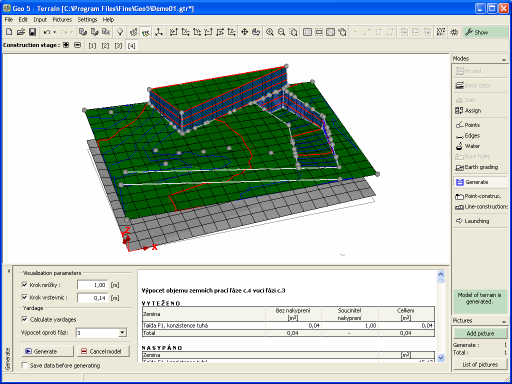 Frame "Generate"
Frame "Generate"